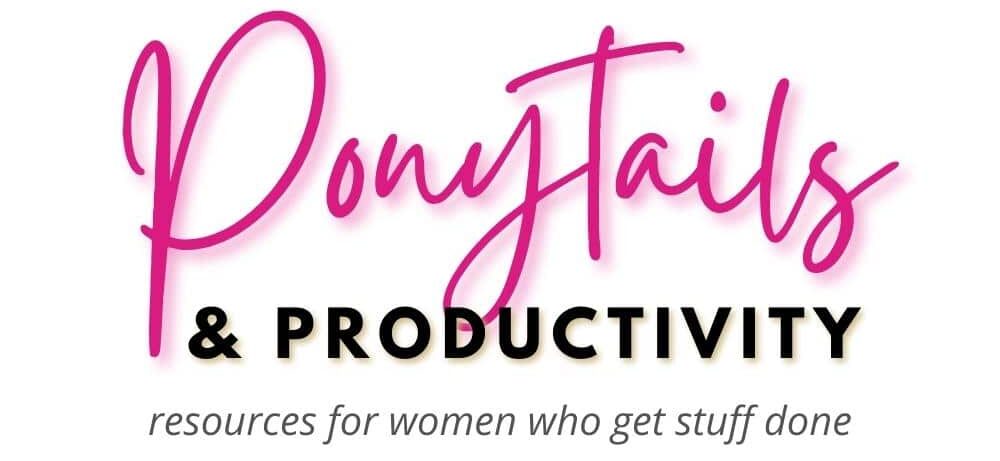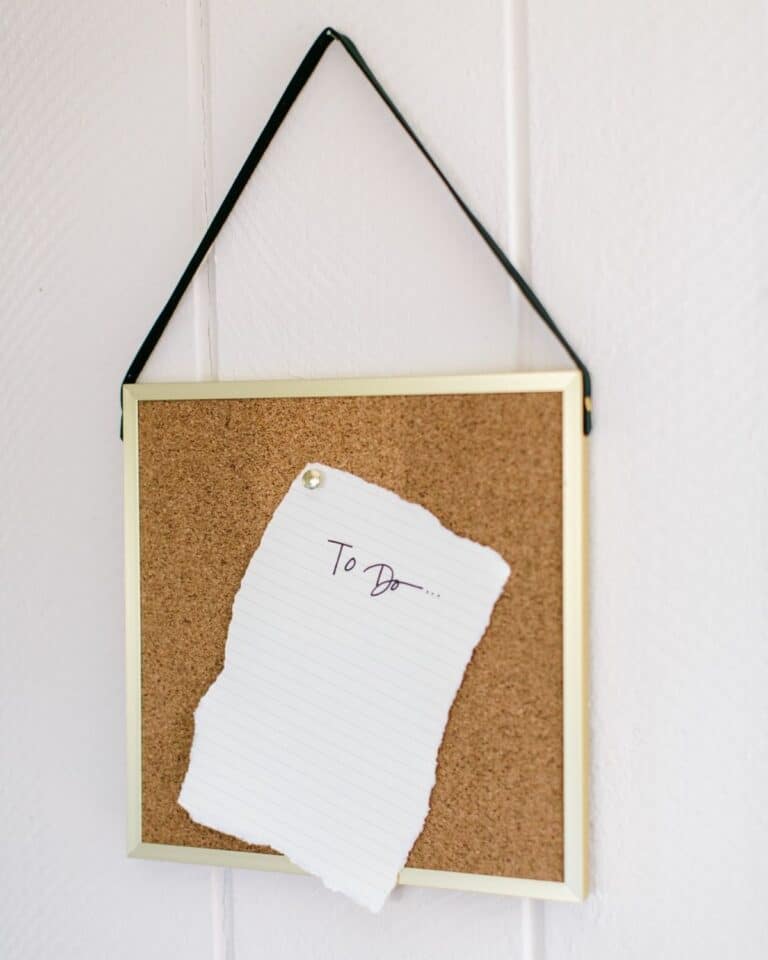The Best (and Free) Productivity Apps To Organize Your Life
Are your daily tasks too overwhelming and time-consuming? Are you being busy, but not so productive? Are you leading your life or is your life leading you? Let’s change that.
Fortunately for all of us, we live in a great era where technology is at its peak. And practically every one of us can have their own personal virtual assistant. With the help of some of the best productivity apps and time-management tools, we can organize and manage our lives at the highest and most productive level than ever before.
Picture this with me, you just came home from work, have dinner that you already prepped and you actually have time to do whatever makes you happy. And most of your days look like that.
This is possible, you know? In fact, there are many people who already made this their reality. Some of those people are naturally organized (I’ve always wanted to be like that!), and others (that’s me!) use productivity apps and other benefits of modern technology.
Now, I’ll be honest with you. Initially, I resisted to “surrender” my life to some app (yes, that’s how I thought of it before). That’s why I only used my calendar for doctors’ appointments and other things that will happen after this week. Basically, the things I felt I’m allowed to forget. But then, I thought: Well, I spend so much time on my smartphone anyway, so why not use it for something that will help me make the most out of my time instead of wasting it on social media?
Almost the very moment I started using productivity and time-management apps and tools, I felt silly for waiting so long.
Here are some of our top picks of free productivity apps to organize your life and getting things done. Depending on your needs and methods you use to manage your time and organize your schedule and daily tasks, choose one and kick your productivity into high gear.
The 9 best Productivity Apps To Organize Your Life
Trello

I’ll start with my personal favorite – Trello. I use it to manage and organize both my business and personal tasks. It’s a productivity and management tool that helps you keep track of all your projects and tasks in a flexible and visual way.
You can use it with your team or your family to manage projects or house chores, build a daily habit tracker, bullet journal or plan your next trip. Of course, there are many other ways you can take advantage of Trello. Creating a meal prep plan or collaborating with others on your next business project are some of them.
How Trello works? You create boards, then add lists that help you prioritize and create workflows for easier tracking. Inside of each list, you can create as many cards as you want. Once you open cards, you can add attachments, checklists, comments, due dates and much more. If you organize your boards to fit your needs, it can be really life-changing. I’d say that this is the best productivity app to organize your life.
Related: The Best Morning Routines That Increase Your Productivity
Google Assistant

Remember those virtual assistants I mentioned? That’s Google Assistant! It’s a quintessential productivity app to have on your phone. It’s free and operates both under iOS and Android and can be accessed by voice command or through holding the home button. The assistant supports other devices as well, including cars and smart home appliances. It has countless useful features, just say “Ok Google, play [movie title] on Netflix”, or “Ok Google, find restaurants near me” and it will do all the work for you.
If you wanna broaden your knowledge, Google Assistant has quizzes for almost everything, just ask “Ok Google, talk to [X] quiz” and require the quiz you want. If you’re in a hurry, your Google Assistant can even read you the news, inform you of sports scores and brief you on the weather.
Even better, it can book movie tickets for you, plan a route, set an alarm, look up emails, draw up tasks and appointments from other synchronized apps, set important reminders, create a shopping list and remember things for you if you ask it to. It can also check into flights and book you a ride in Grab, Uber, Lyft, Ola, or GO-JEK, with just a voice command. There are many other features on how you can optimize your schedule and actualize yourself via your Google Assistant.
24me

Whereas Google Assistant has a pretty wide range when it comes to its features, 24me solely focuses on the tasks you have to accomplish, your appointments and events you have to attend.
24me is the best virtual assistant to boost your productivity and better manage your time. It’s so easy to use and you will never find yourself forgetting to buy groceries, paying your bills or missing a deadline. This app compiles all of your notes, your calendar as well as your to-do list in one place, making it easier to access so that you don’t have to look for all of that information in different apps. It will save you so much time and will make everything that much easier so you’re ready to tackle the day.
24me is free and available both for iOS and Android.
Evernote/ Scannable

If you’re like I was not so long ago and you are constantly drowning in paper clutter from all the different notes you’re writing down all the time, then these two apps will literally save your life. The best thing about Evernote is that it helps you access your information much faster. You can manage everything from professional projects to personal chores. Also, it’s compatible with both Siri and Google Assistant.
Stay organized wherever you are and make notes on the go, including voice memos or pictures, create thorough to-do lists and never lose track of any of your daily tasks, nor important deadlines. You can also collaborate with your coworkers and share notes, project tasks, manage big clients and important meetings all in one place.
IFTTT

This app is truly a work of genius, as it connects all of your apps and devices together.
IFTTT stands for “if that then this” and it operates via these cards called “applets”, it makes all of your phone applications and smart home appliances work together and stay connected.
For starters, I have a tendency to always lose my phone around the house or at work. Because my phone is always on vibrate or silent mode, I won’t be able to hear it if it rings. With IFTTT you can text your number a code word like “lostphone” and it will instantly set the volume to 100%.
This app can do all sorts of things like have your porch light up when you get a delivery in the pm. IFTTT has applets for everything, you just have to activate them with one button and they’ll always do the job. Get yourself out of an awkward situation by triggering a phone call to yourself, get reminders to drink water every 1 or 2 hours during the day, get forecast updates, automatically add songs you like from YouTube to your Spotify playlist, track your work hours in Google calendar and more.
OpenTable

If you struggle to find good restaurants and places to hang out with your friends, or if you want to explore and try new things, this app is perfect for you. Download OpenTable, log in your preferences and get recommendations depending on the mood and occasion.
With this app, you can also make reservations with a few taps, anywhere and anytime. You can also get dining rewards, get access to private dining venues to celebrate a special occasion or browse Diner’s choice winners to get a 5-star dining experience in one of the best restaurants in town.
The app also allows you to make reservations on behalf of others with an administrative professional account while also earning valuable OpenTable dining points.

If you strive to learn more and better yourself, then Pocket is the perfect app for you. Granted, not everyone can afford the time to watch videos or read interesting articles. But sometimes you just see a catchy headline or an enticing video thumbnail that you want to save for later.
Pocket will do that for you, it can save articles, videos, and stories from any post, page or app, all in one organized and ready-to-use platform. With Pocket, you can stimulate your brain cells whenever and wherever you are, read or listen to podcasts offline, without any distractions, and on any device.
YNAB – You Need a Budget

YNAB or You Need A Budget is a personal finance app to help you gain total control of your money. This app will teach you how to manage your money with tips and tricks on budgeting and a program that’s tailored to your personal financial needs.
Budgeting doesn’t necessarily mean restricting, and this app will show you how to make smart moves while spending money.
Download the app, enter your data, any future major financial decisions or big purchases you intend to make, as well as your goals in managing money and let the expertise of the platform guide you into a stress-free and life-changing experience.
Note: While this app is free only for 34 days, I’ve included it in this list of free productivity apps because it can really help you create your own strategy for managing your personal finances.
I hope this list of productivity apps has been of help to you and I wish you the most productive year ever. Enjoy your life and grow!