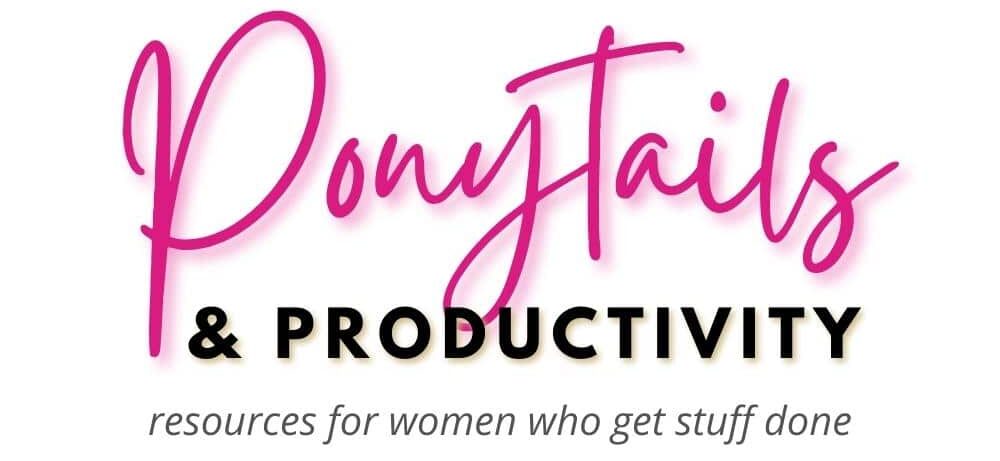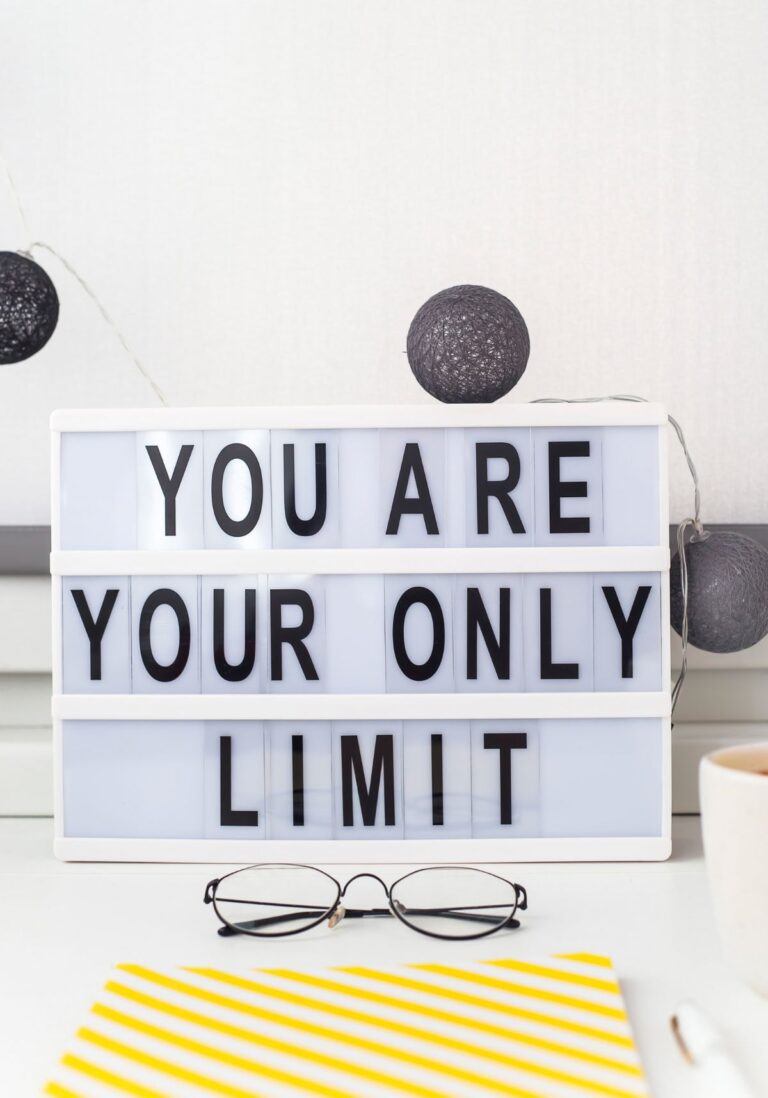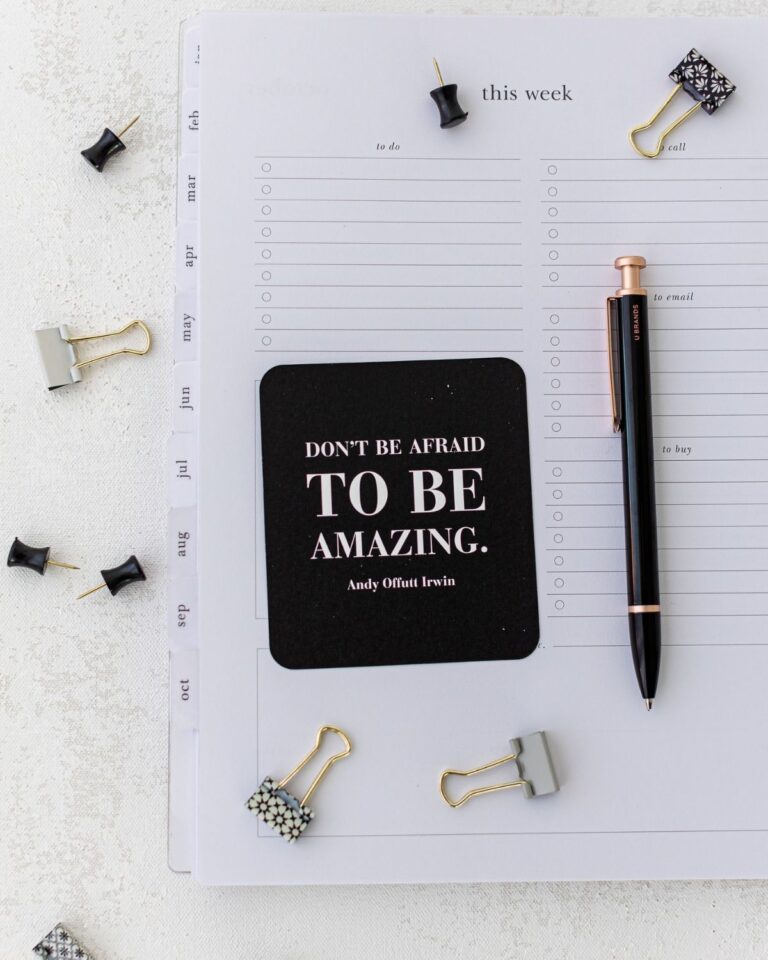Tips for Productivity
One easy thing to improve your productivity now
So many of the steps I find to improve your productivity take a long time. From learning new apps and tweaking my calendar and schedule. All those things take awhile to get into place. There is one thing though that made a big difference in my productivity and it only takes a minute and starts helping right away.
So what is it? You are now wanting to know what you can do to start to improve your productivity right now.
Turn off notification on your phone
I bet you right now almost all of you have your phone within arm’s reach of you. I do and I have my iPad as well. For the majority of us, we are always connected and have our phones near. We are all on multiple social networks and the average person receives 121 emails per day. Which means if your notifications are on and you are getting beeps for each email and social media interaction you are getting interrupted hundreds of times per day.
Yes sometimes you ignore it but how many times do you just grab your phone and check to see what came in. I bet it’s a lot. A lot of times it’s nothing and you quickly ignore the notification. Sometimes though it is something that you want or need to deal with immediately.
So you stop what you were doing and go email or Facebook and deal with that notification and hopefully you will remember where you were and what you were doing when you get back to your original task. The constant interruptions though make it ver challenging for you to accomplish much in your day and will lead to you not being very productive. Especially if you have your phone with you at work or if you work from home and are constantly near your phone.
I understand wanting to be connected and how we’ve become addicted to technology. It’s a matter of setting boundaries with it so that you are able to improve your productivity and have control over your time. Those emails will still be and you can catch up on Facebook and Instagram but on your time.
Figure out what notifications are useful to you
When it is convenient and fits into your schedule block out 15 minutes to jump online and see what you missed that morning. I turned off the notifications on my phone for the big distractors for me. Those were emails, Facebook and Pinterest. I still have notifications coming in for some things but not many. It’s only like 5% of what I was getting and it is not nearly the distraction that it was.
I keep Facebook Messenger open for notifications because when my husband is at work he will message me. On Messanger during breaks and I don’t want to miss his messages because his breaks are short.
So if there are notifications that you really need to see then just adjust your settings to still get those. Just get rid of the ones that you can wait till a better time to check them out. It’s easy to do just go into your phone’s settings and turn off notifications for the apps you don’t need notifications for. It will take you a minute or two and make life much more productive.