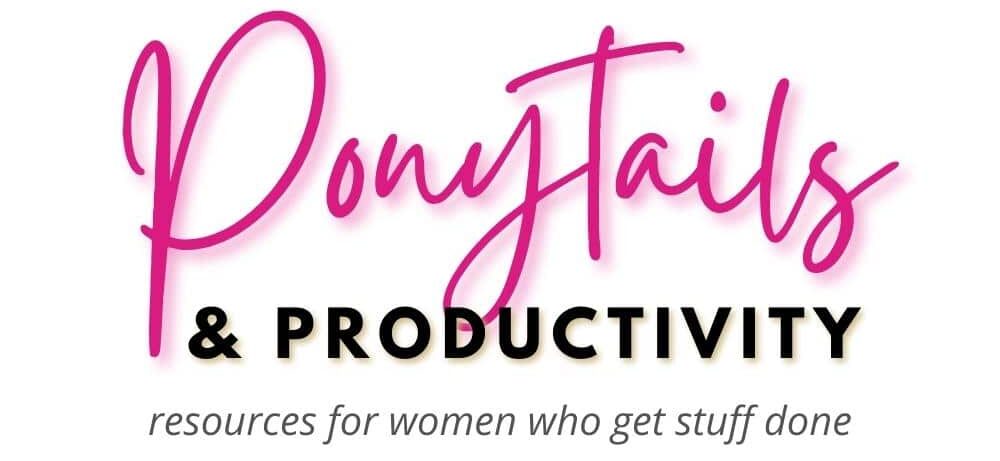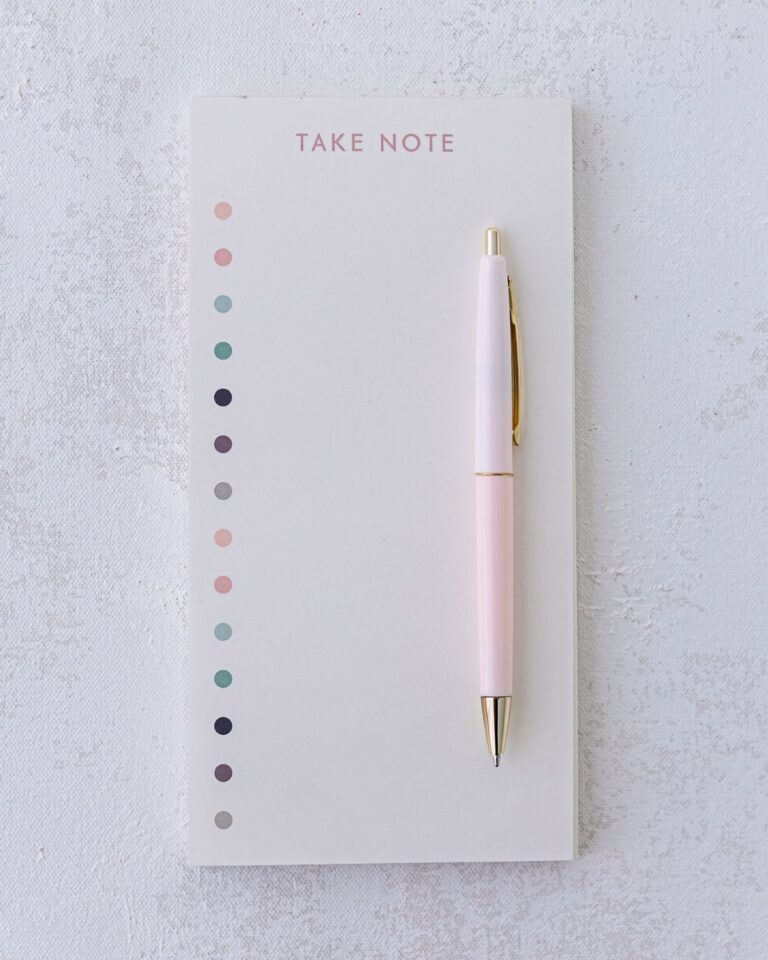How to Organize Your Email Inbox for Maximum Productivity
Are you ready to get some help with organizing your time and becoming more productive? That’s what we are focusing on in this post.
Do you suffer from too many emails and an overcrowded inbox? My husband is one of those people who manage to get to inbox zero and cringes at my cluttered and full inbox.
I really try to keep it under control and sometimes I manage to. Then life gets busy and suddenly it’s out of control. So how do you organize your inbox. These are the steps that help me and they can help you too I’m sure.
1 Use Unroll Me
Unrollme is a free service that helps you unsubscribe to email lists you don’t want to be on anymore. I had hundreds of active subscriptions to newsletters. It was becoming really obnoxious.
So I went through and unsubscribed to a ton of them.
2. Be more selective to what you sign up for
There are some newsletters that I love getting and there are many that I don’t even read. So I’m trying to be more selective in what I sign up for and not sign up for as many.
Then I use Unroll Me a couple of times a year to weed out ones I no longer want to keep.
3. Use folders
For the emails that you need to keep, file them in folders. I made folders for trip plans, taxes, emails from certain people, information about my daughter, blogging stuff and organizing ideas. Make your folders fit your specific needs.
4. Turn off Notifications
I’ve blogged before about how important turning off notifications is to your productivity. This is an obvious tip, but turn off all notifications. I don’t even want to know if I have any new messages until I actually go into my email account.
This is possibly the biggest productivity killer — you get a notification on your phone, tap it, and then quickly read the email. Often your not you’re not in the position to answer the email so you’re better off not even knowing you have the message. People shouldn’t expect an instant response. You can wait until your next scheduled email processing time.